Learn the Web contains all the materials, all the information, all the videos—everything you’ll need to succeed this term.
Your course
When arriving at Learn the Web, you can locate your course quickly from the top navigation.
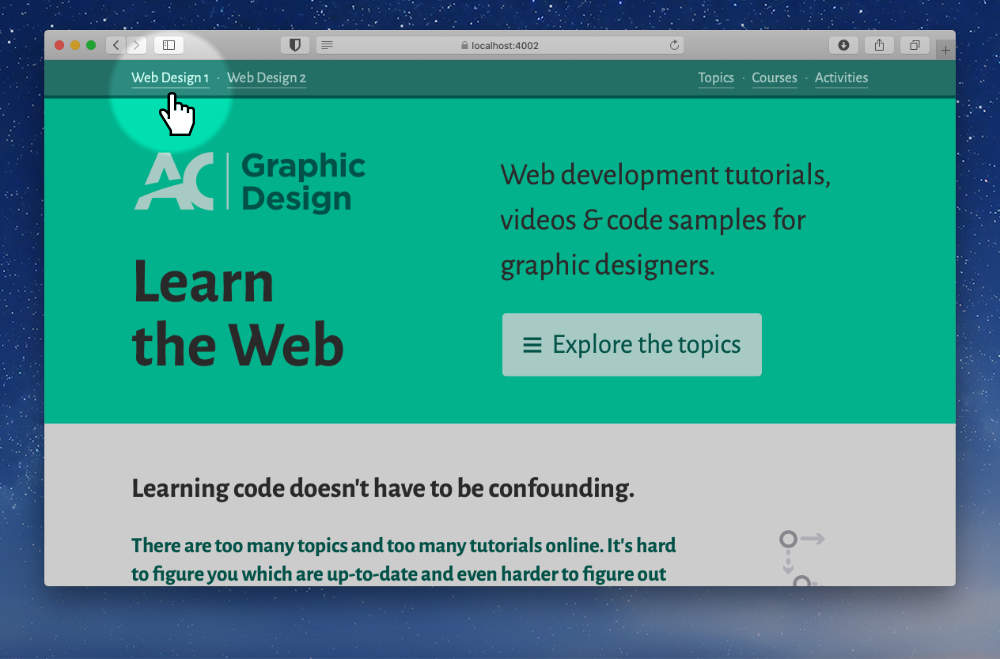
If your course isn’t shown in the quick nav, you can press “Courses” to see everything available.
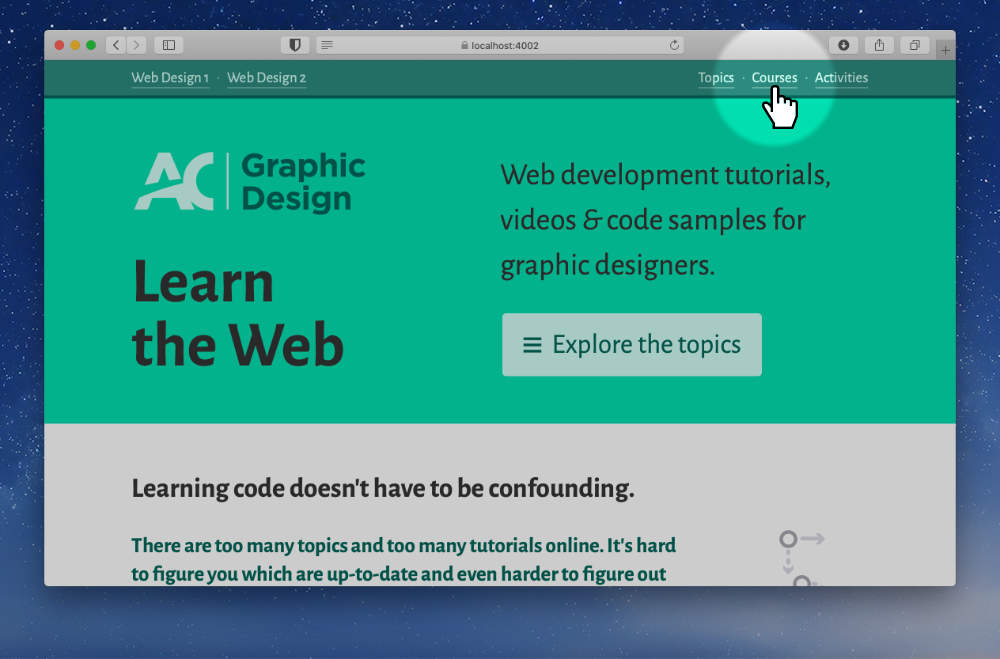
Week-by-week
When you get to your course page you’ll see an overview of everything in a week-by-week fashion.
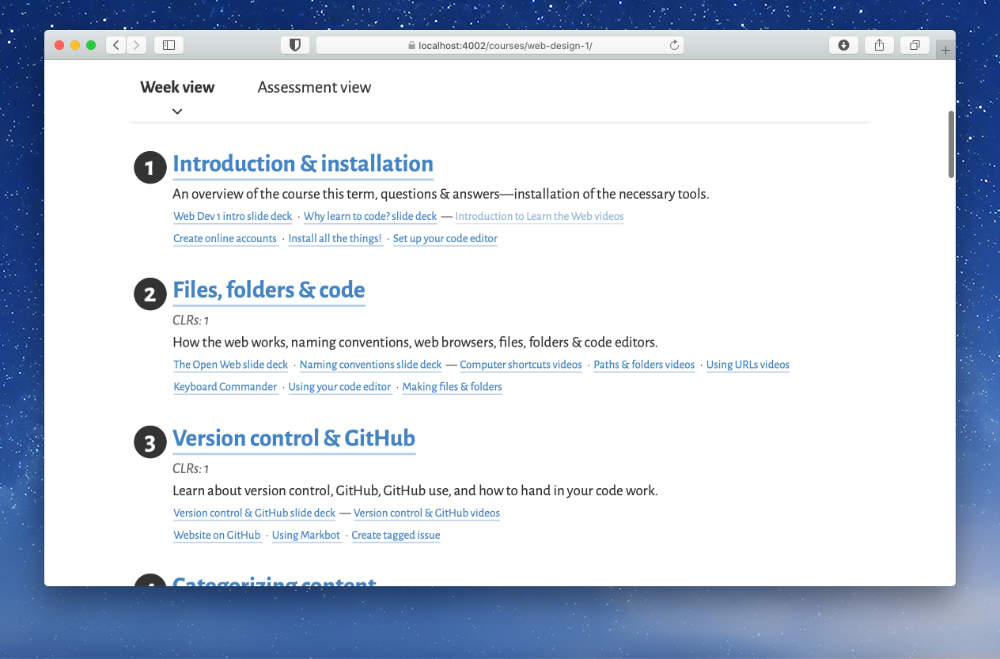
You should bookmark this page.
Assessments
Clicking the “Assessments” tab at the top gives you and overview of everything that’s worth marks, when they’re due & how much they’re worth.
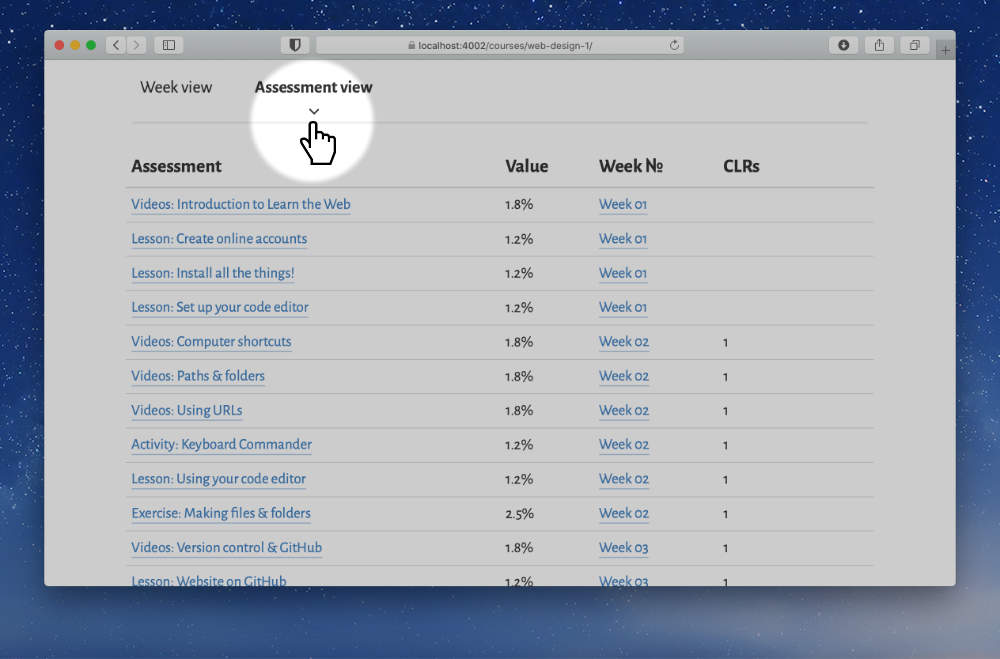
Marking scheme
If you scroll to near the bottom of the page you can see the “Marking scheme” for your course. It shows the percentage weights for each different kind of assessment.
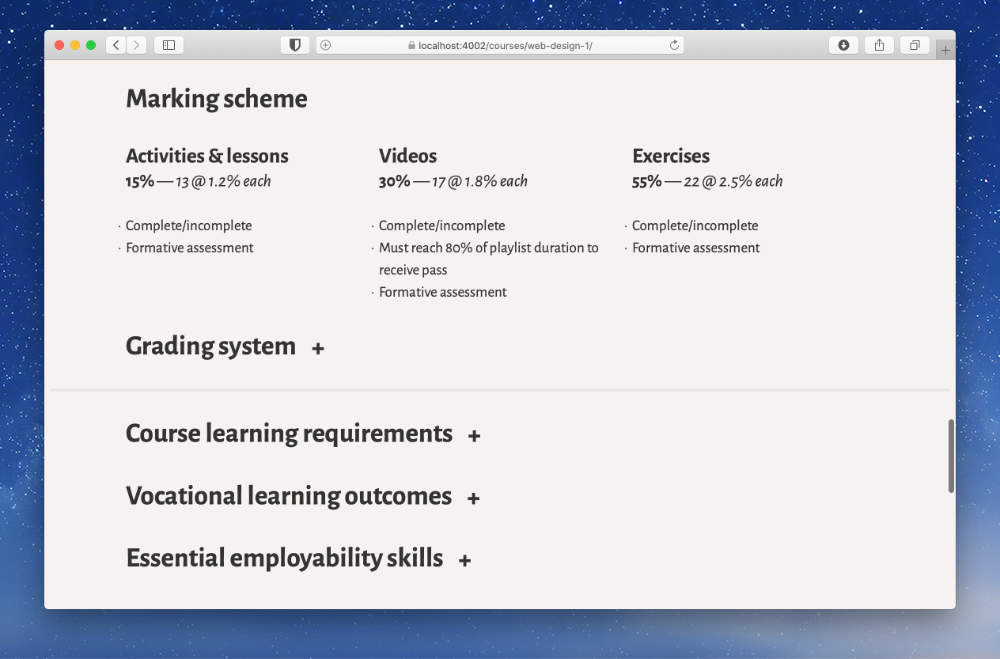
Weekly dashboards
Clicking on one of the weeks will take you to the weekly dashboard.
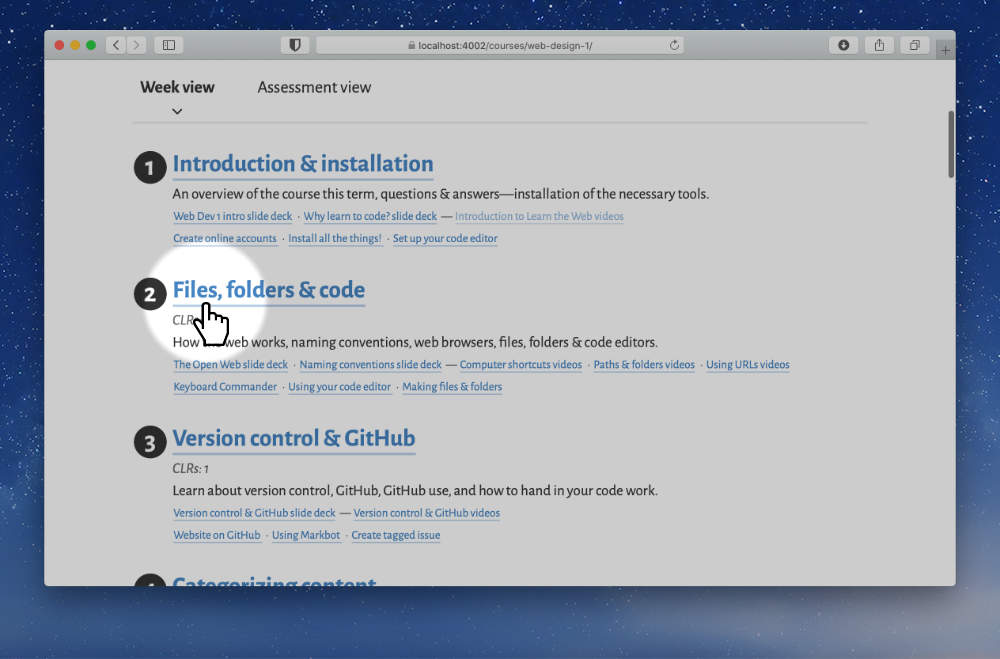
The weekly dashboard has all the information you need to know about a specific week during the term.
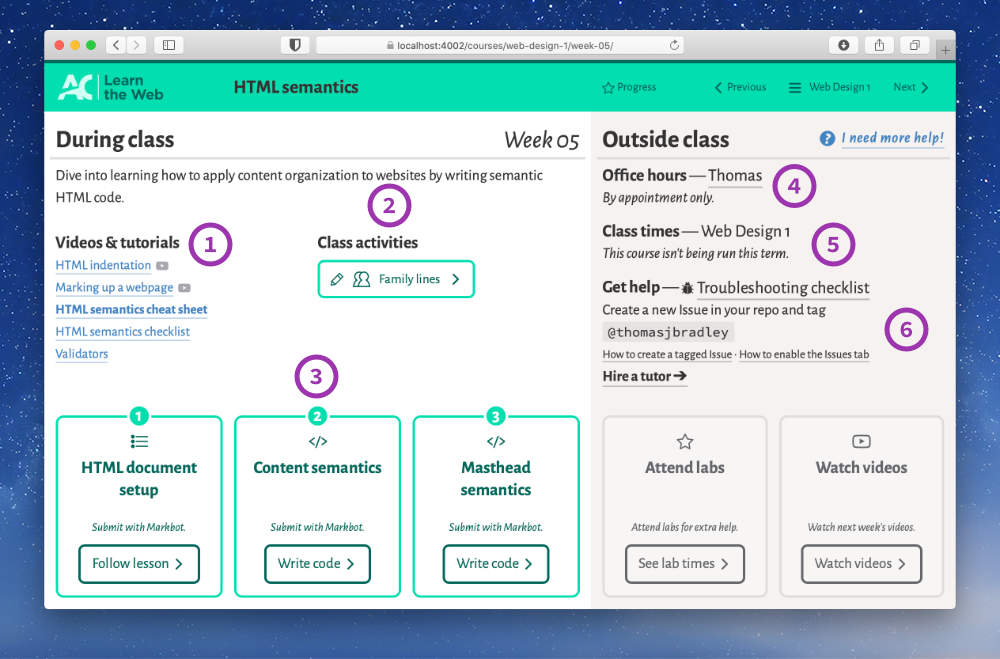
- Videos you need to watch before class are listed on the side
- Class activities & slide decks are in the middle
- Accross the bottom are the tasks you’ll need to complete this week, a combination of:
- Activities
- Quizzes
- Step-by-step lessons
- Individual assignments
- You can find the teachers office hour times
- The different class times
- And a quick reference on how to ask for help outside class time
Progressinator
Click the “Progress” button is your fastest way to see your grades for the course.
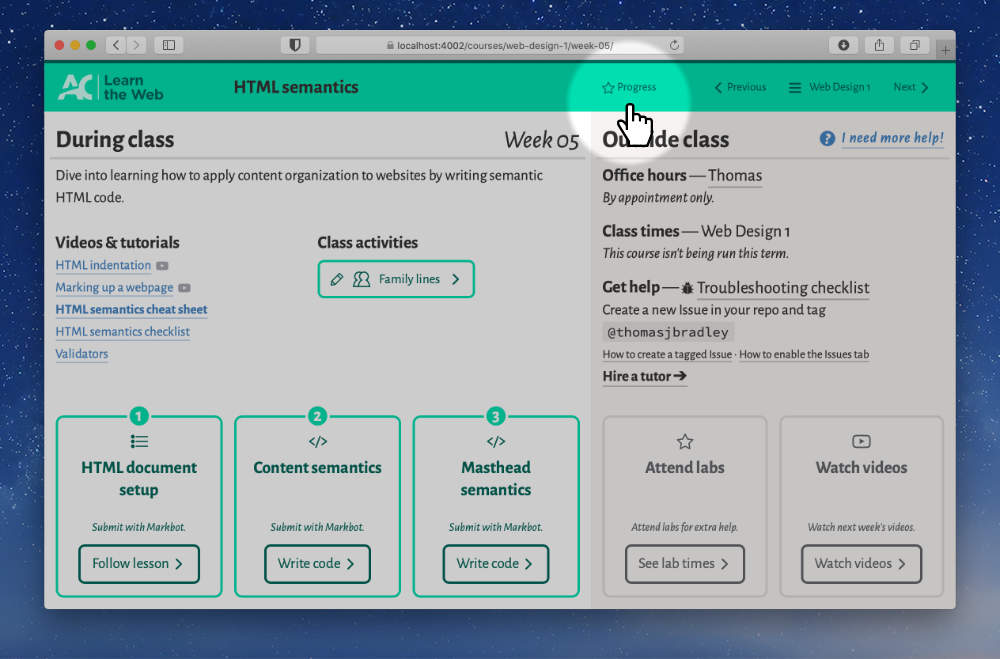
In Progressinator, your current course & week are highlighted on the homepage.
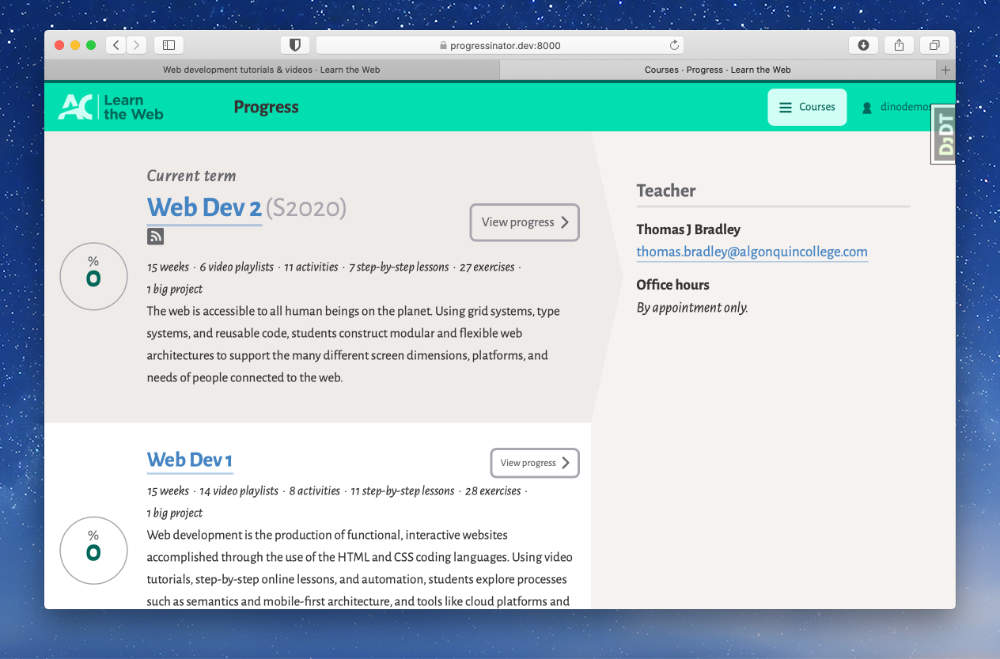
You can click into the course to see all your grades for the term.
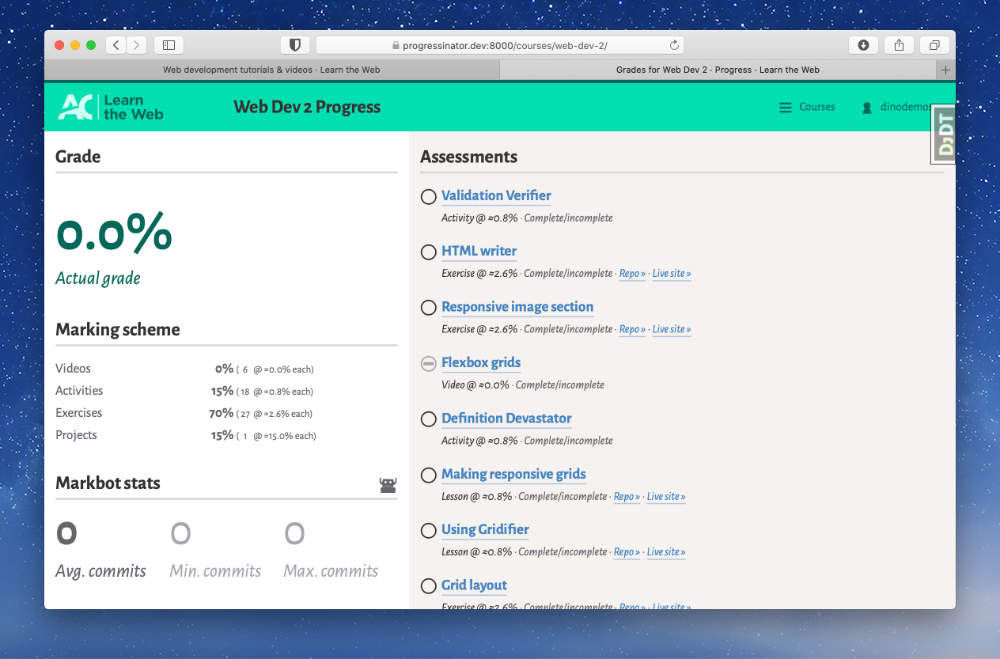
The grades are cumulative: everything is assigned a 0 to begin & you have to work your way up to a pass.
Topics
From the homepage of Learn the Web, you can access the “Topics” section were you can see all the tutorials & video playlists from all courses.
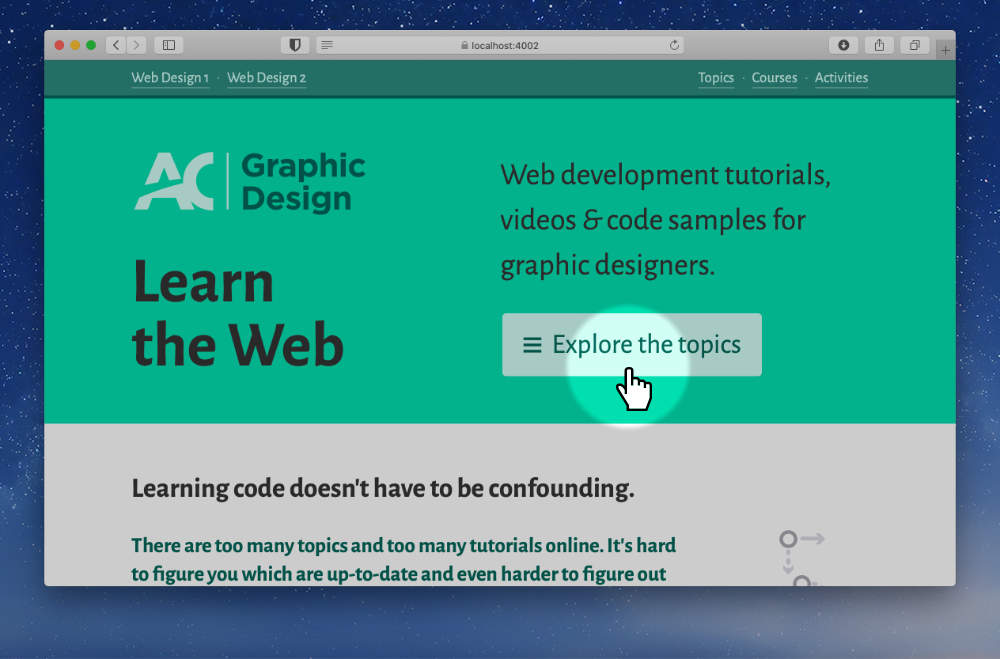
All cheat sheets
At the bottom of the “Topics” page and all the cheat sheets & checklists is a link to see the lot of ’em.
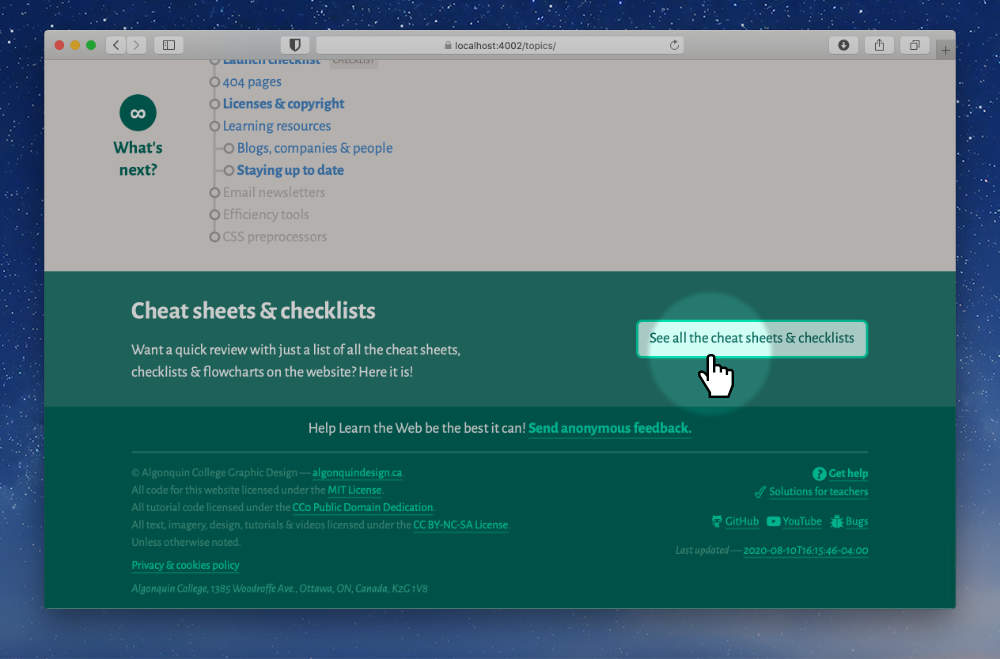
Clicking that button will get you to a big list where you can see all the cheat sheets and checklists on the whole site.
