Make sure you have all the updated versions of MacOS for security and all the updated versions of any App Store applications.
> App Store…
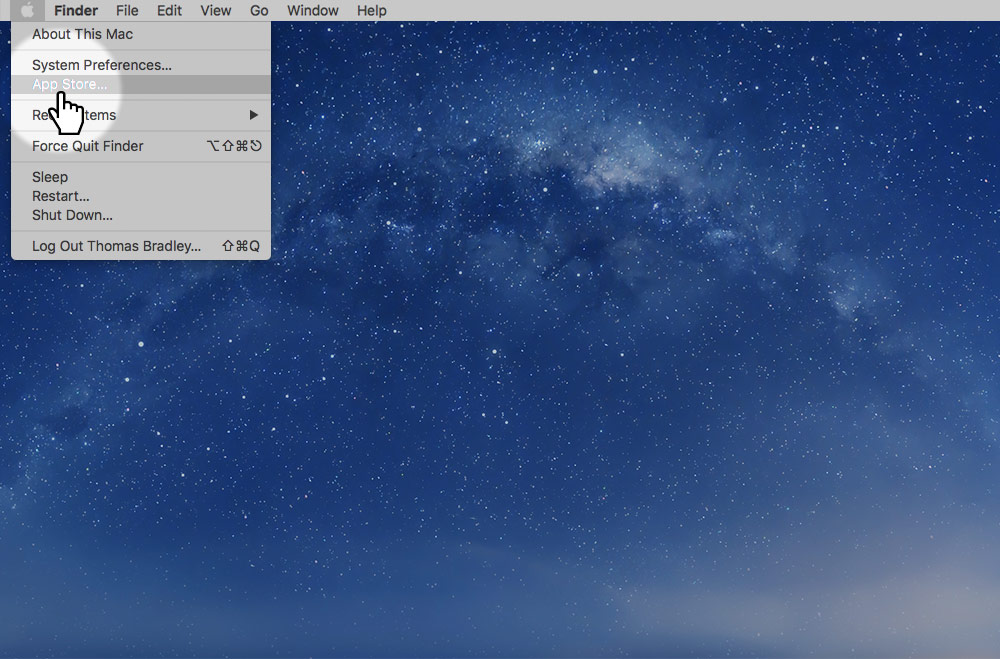
Install all the available updates and restart your computer as necessary.
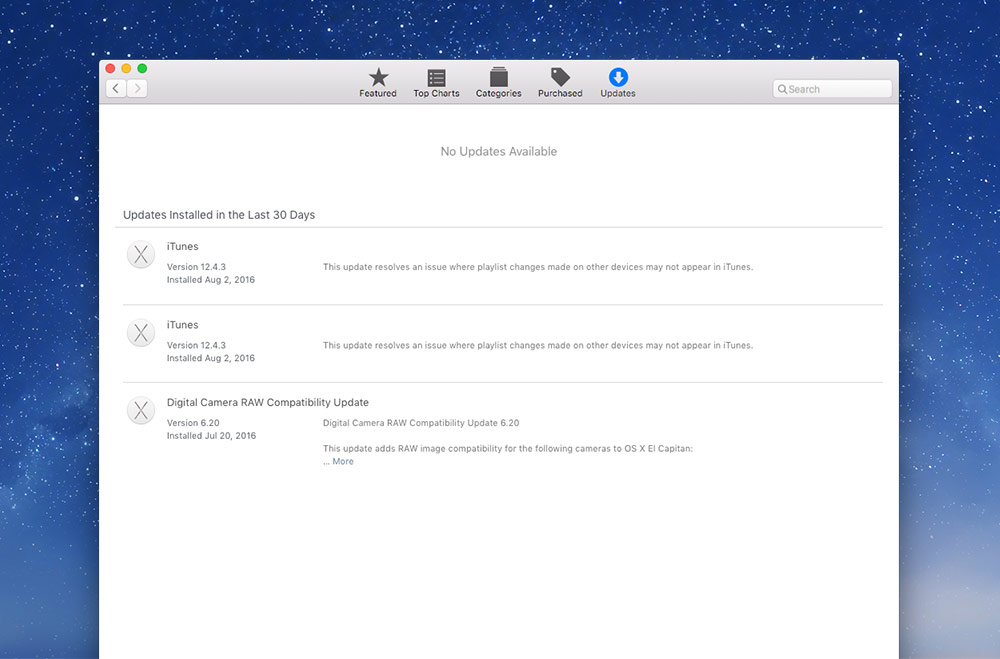
Run all the updates on your computer to make sure everything you have is the most recent, secure version.
Make sure you have all the updated versions of MacOS for security and all the updated versions of any App Store applications.
> App Store…
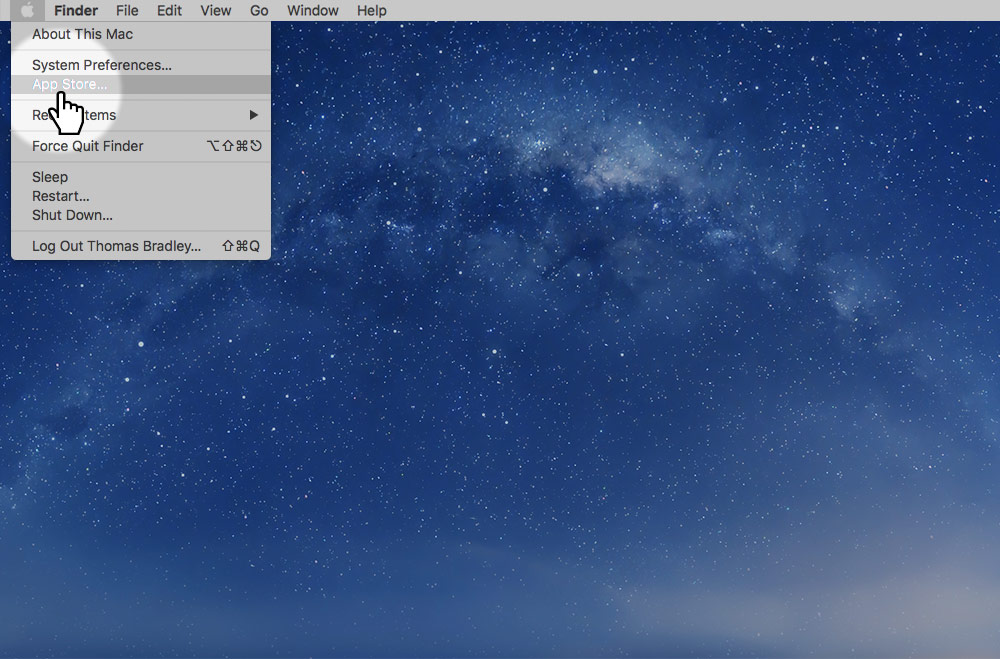
Install all the available updates and restart your computer as necessary.
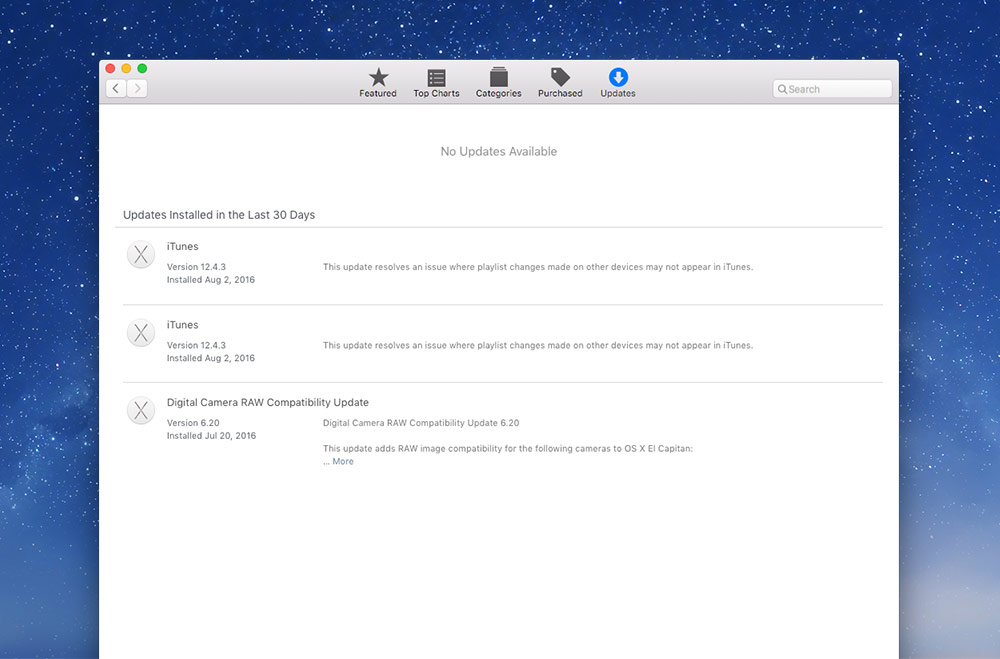
Get the newest version of Atom to make sure you have the fastest, most feature-full version.
Atom > Check for Update
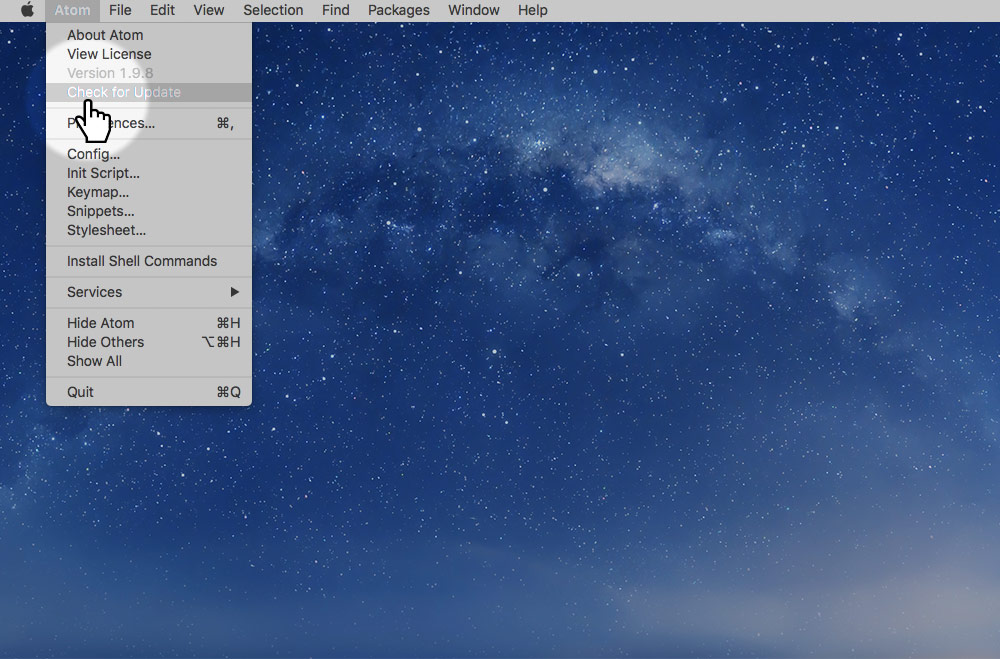
Then make sure that all the packages are up-to-date to be compatible with your version of Atom.
Atom > Preferences > Updates
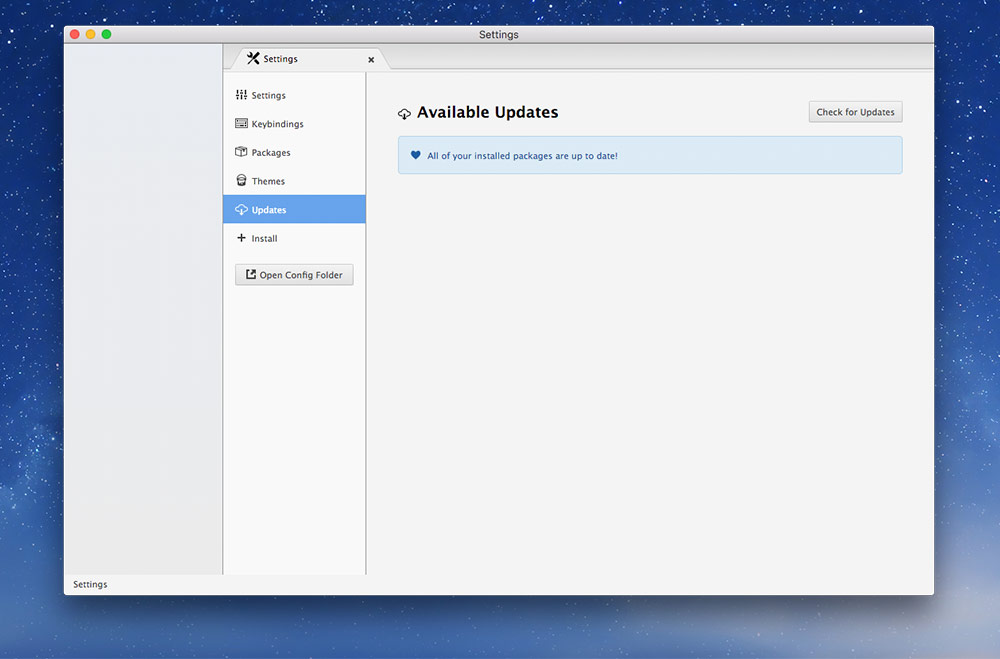
Make sure you have the most recent version of GitHub Desktop for the most compatibility with GitHub.
GitHub Desktop > Check for Updates…
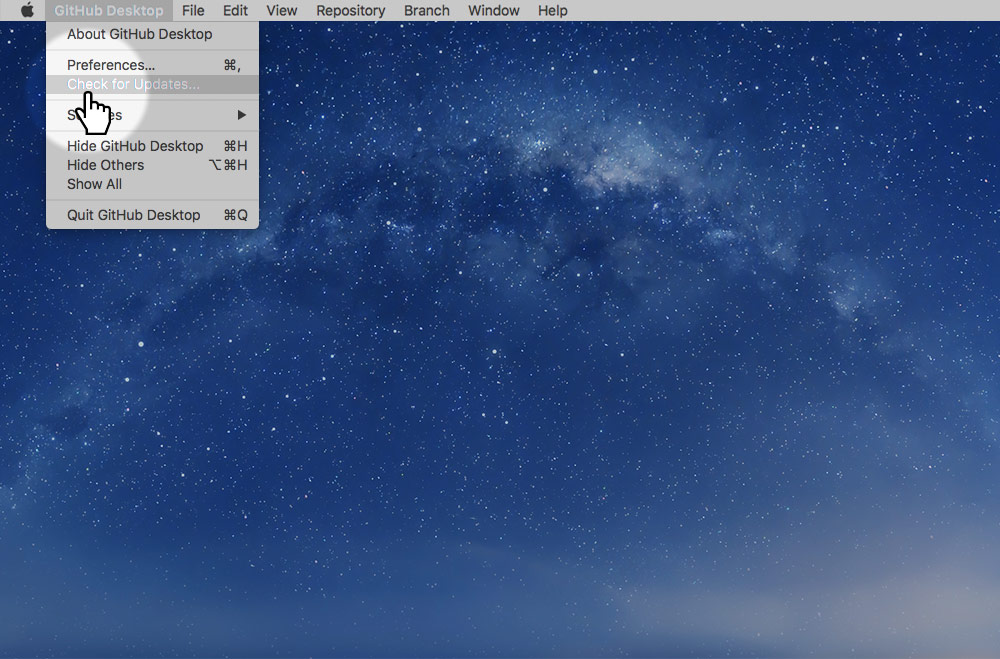
Download the most recent version of GitHub Desktop and restart the app.
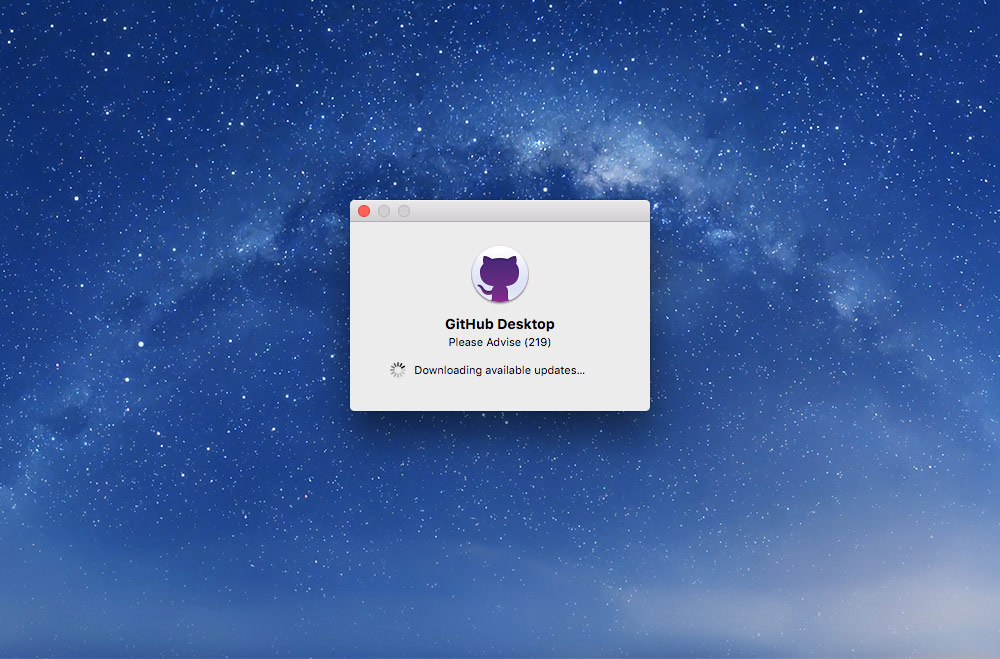
Google Chrome does update itself when you quit it, but sometimes it stays running and never gets updated. So let’s check for updates anyways.
Chrome > About Google Chrome
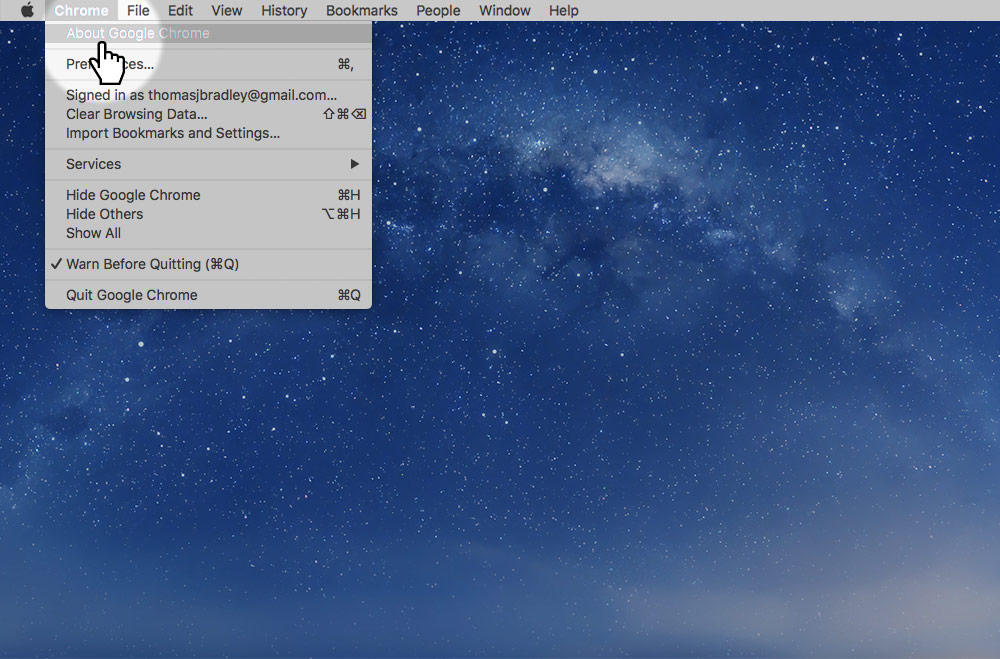
Make sure you have the most recent version—if not install and restart Chrome.
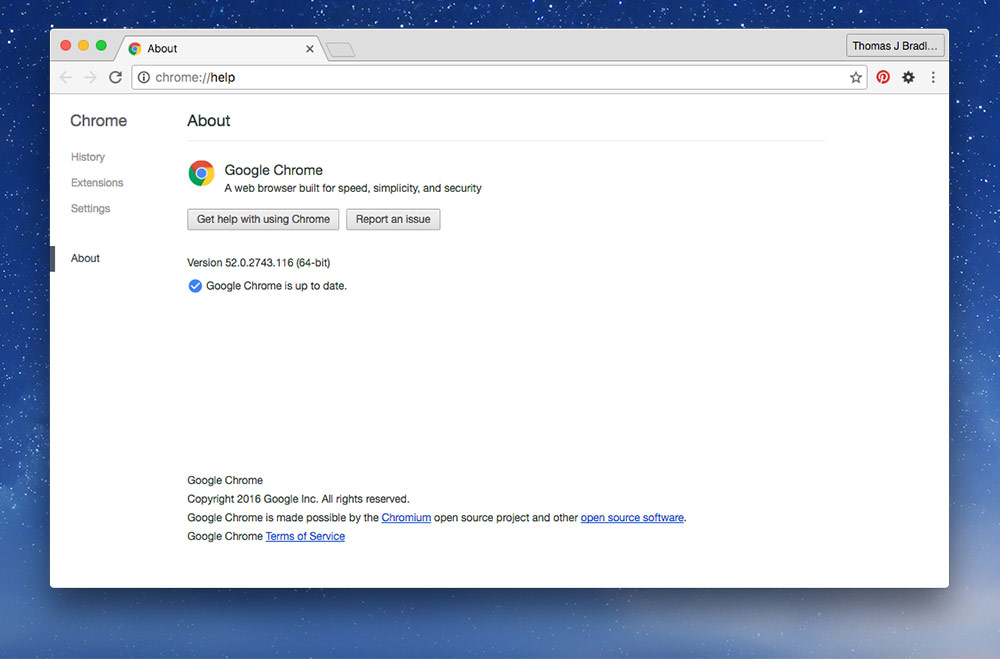
Firefox does update itself when you quit it, but sometimes it stays running and never gets updated—or it just hasn’t been open in a while. Let’s check for updates anyways.
Firefox > About Firefox
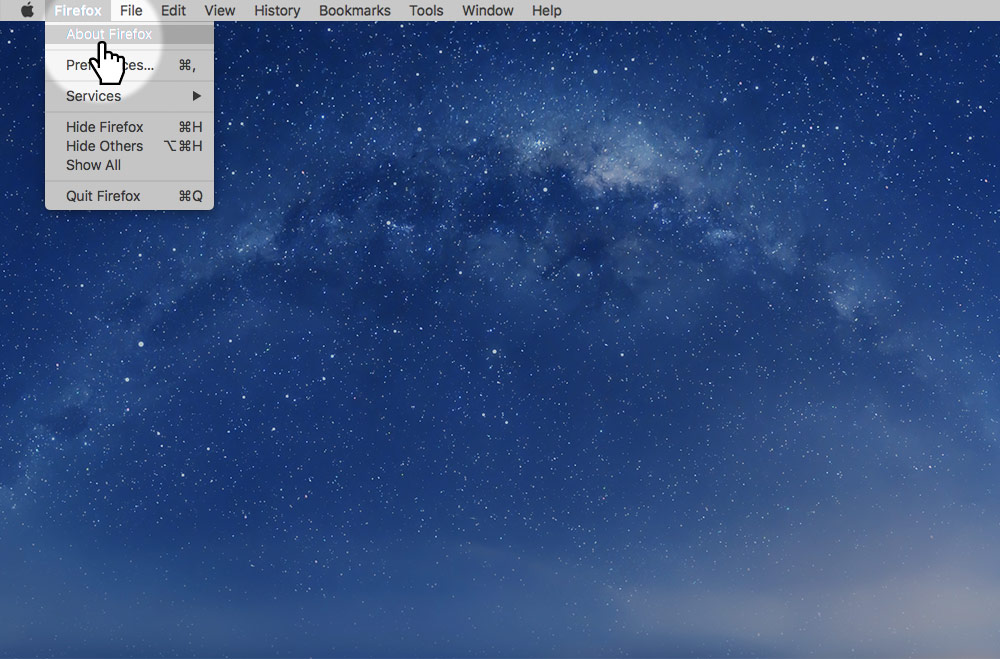
Make sure you have the most recent version—if not install and restart Firefox.

If you’re not an Opera user, you probably haven’t opened Opera in a while—so it’ll be very outdated.
Opera > About Opera
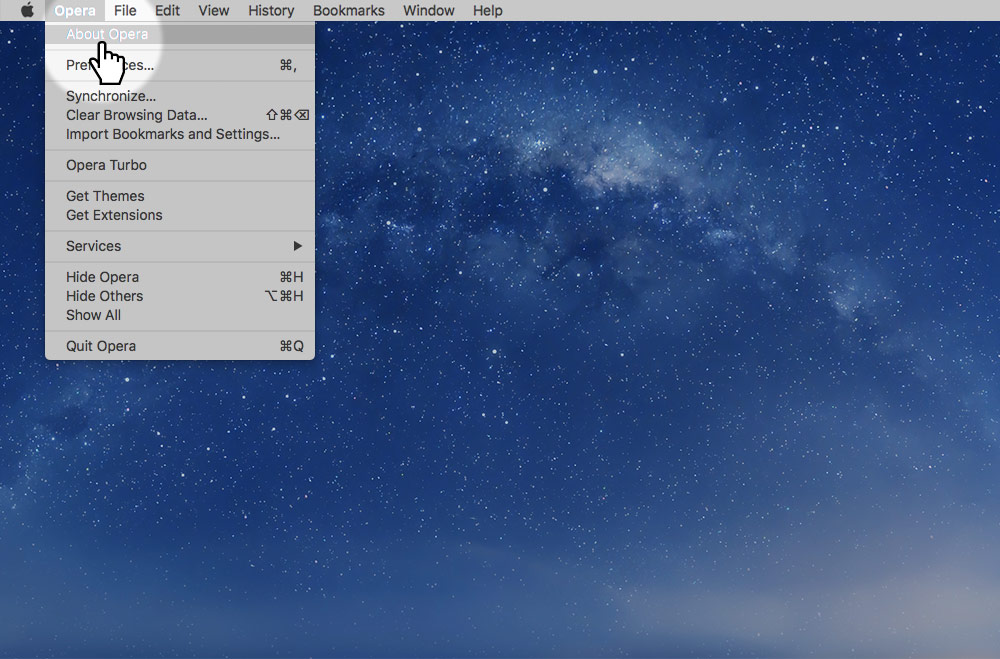
Make sure you have the most recent version—if not install and restart Firefox.
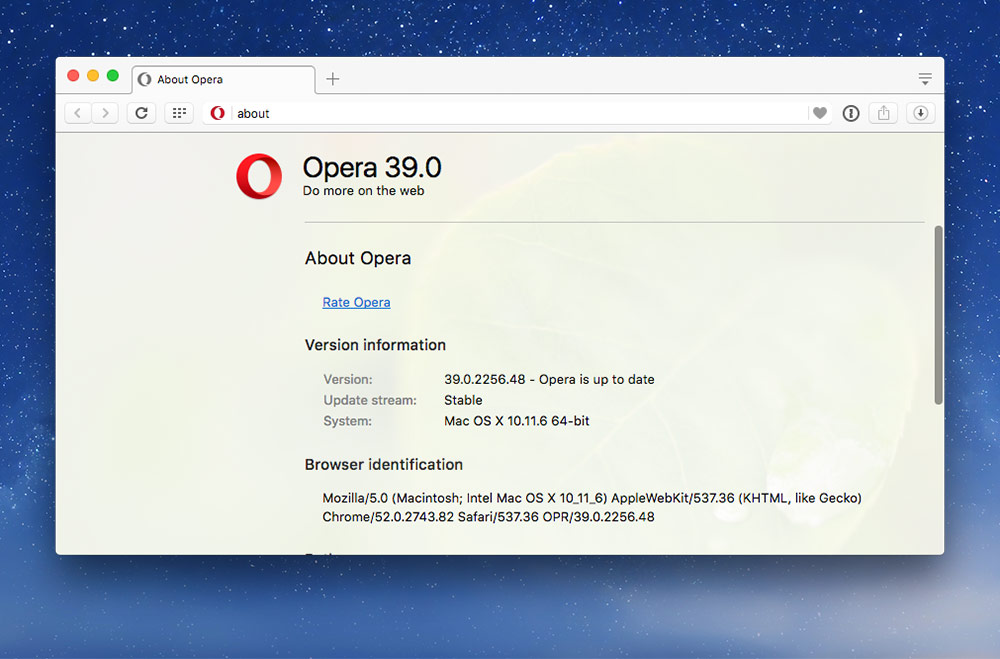
For Web Dev, it’s important that you at least update Illustrator & Photoshop to the newest versions—they’re constantly changing their web exporting tools.
Open the Adobe Creative Cloud app and go to the Apps tab. Press the Update All button.
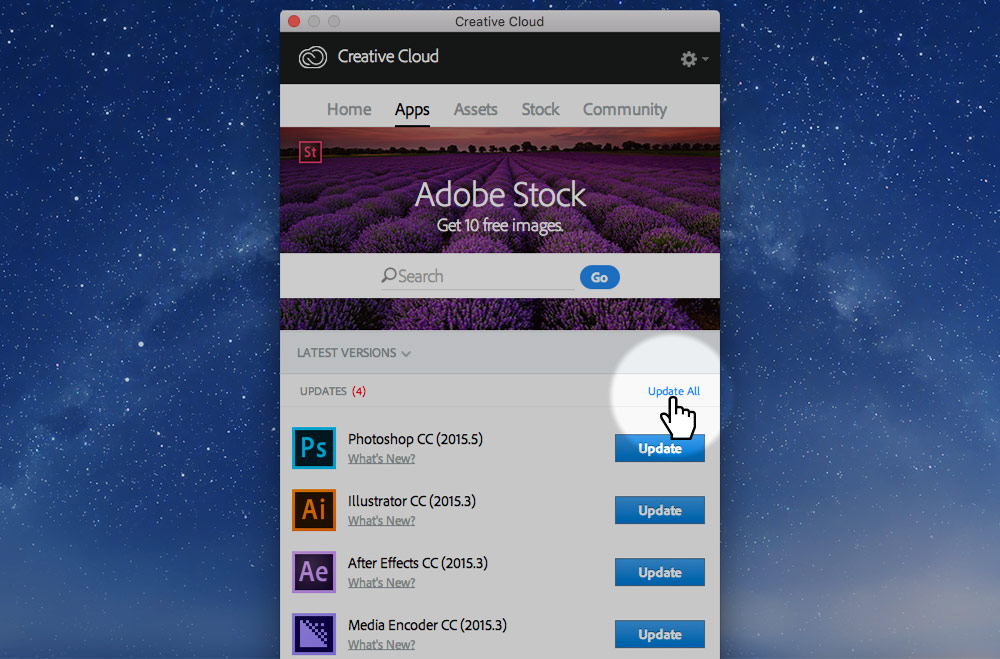
VirtualBox has updates every little while so let’s make sure we have the newest version.
VirtualBox > Check for Updates…
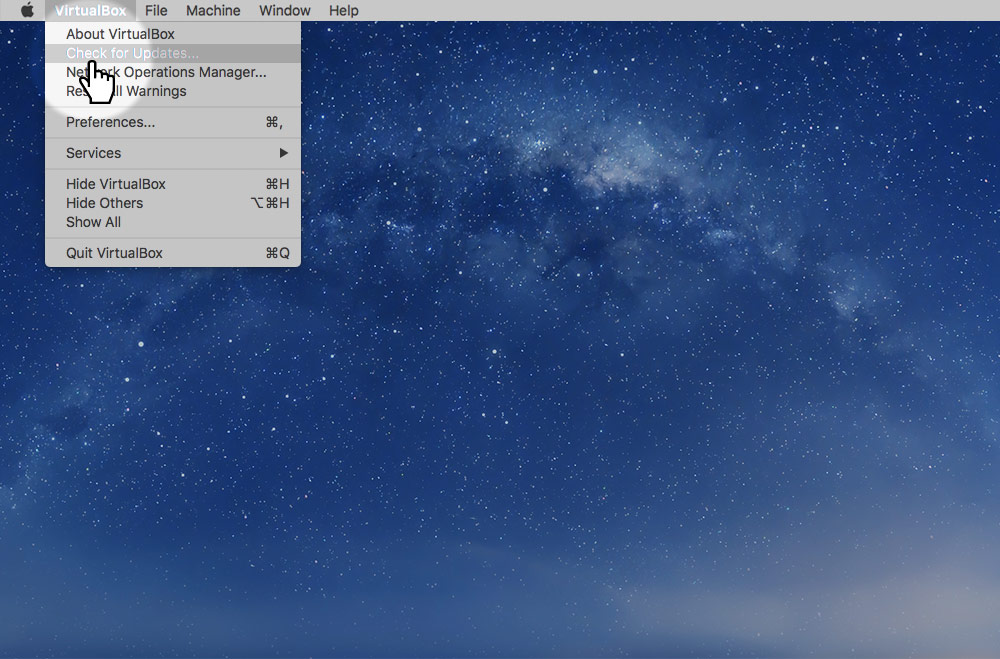
The VirtualBox updates are pretty manual—they usually just download a new installer to your Downloads folder that you’ll have to run.
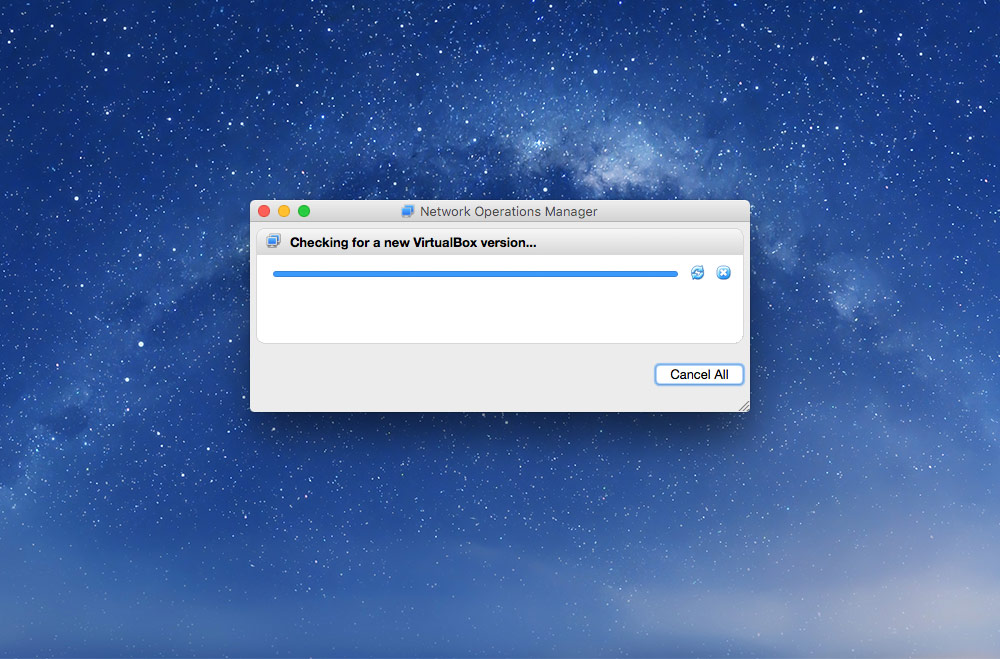
Make sure you have the most recent version of Markbot that’s compatible with this term’s projects.
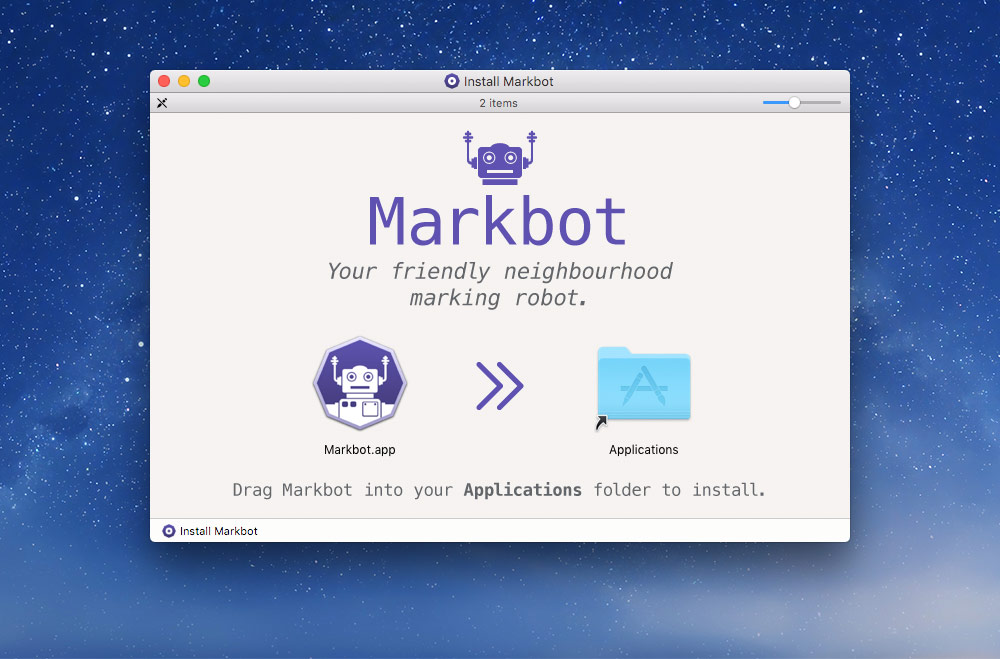
Double check you’ve updated everything on your computer.
Here’s a checklist to help out: